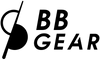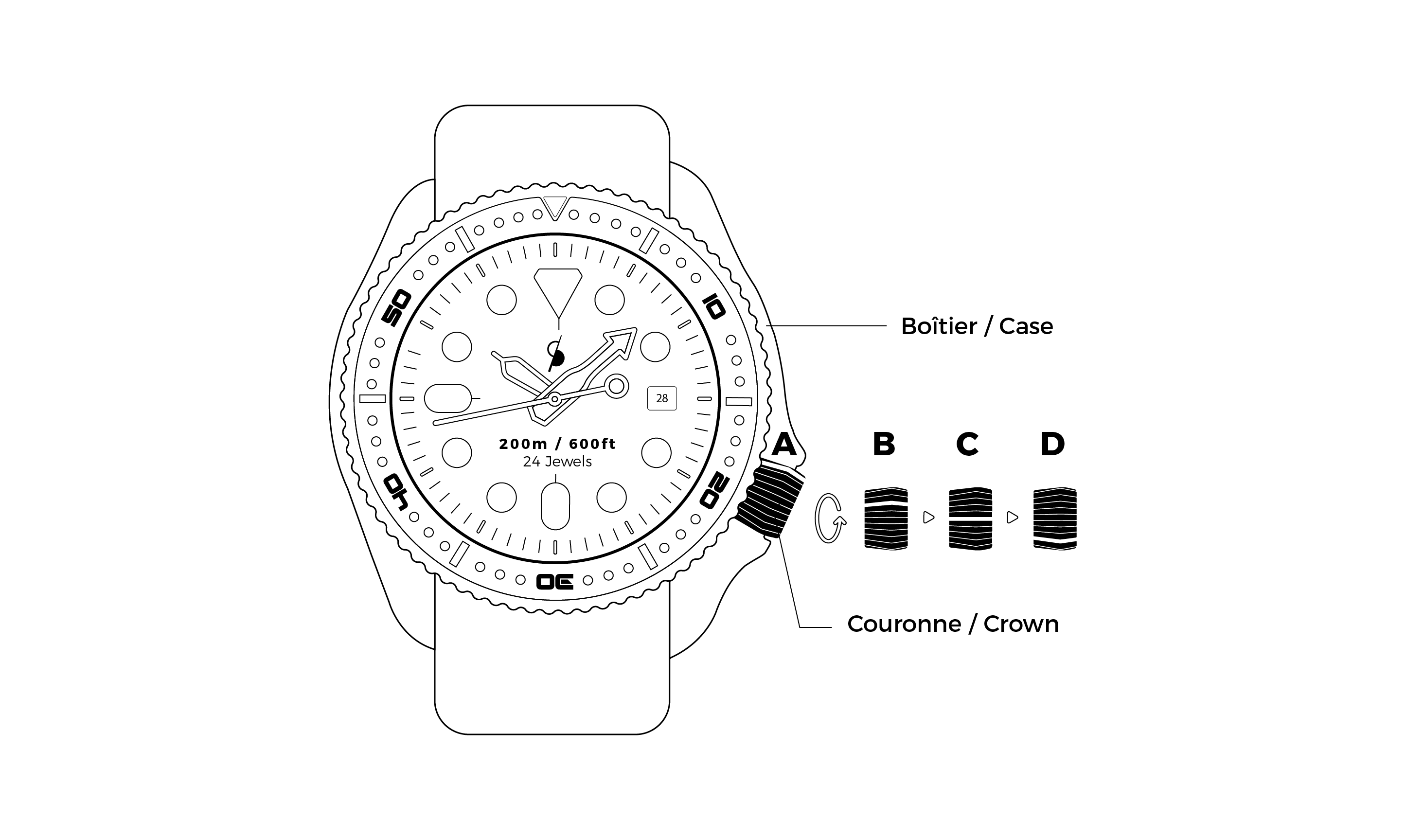
BBGear Watches Notice
How to set the time:
Unscrew the crown to position “b”
For Cal.NH35, NH36 models: Pull the crown out to position “d”
For Cal.NH38 & NH72 models: Pull the crown out to position “c”
Check the date change by turning the crown until you see the date change, which indicates midnight. To set the time, continue turning the crown: make four complete turns of the minute hand for 4 o'clock, and sixteen for 4 o'clock.
Turn the crown to adjust the hour and minute hands.
Push the crown back to position “b” and screw it back down to position “a”
How to set the date (Cal.NH35, NH36):
Unscrew the crown.
Pull the crown out to position “c”.
Turn the crown counterclockwise to set the date.
For Cal.NH36 only: Turn the crown clockwise to set the day.
Avoid setting the date between 9:00 PM and 4:00 AM to prevent malfunctions.
Push the crown back to position “b” and screw it back down to position “a”
Manually wind the watch:
Unscrew the crown to position “b”
Turn the crown clockwise 20 times to position 0 until you feel slight resistance.
Screw the crown back to position “a”
Important :
Screw the crown back in after each adjustment to maintain the watch's water resistance. There is no need to force it; screw it in until the crown is in light contact with the case.